電腦店訊:這兩天許多 Windows 10 用戶都反映稱,他們在 Windows 10 應用商店安裝應用時都遇到了“設備數達到上限”錯誤。
你似乎達到了在你的 Windows 10 設備中安裝應用與游戲的設備數上限。如果你想在另一台 Windows 10 設備中安裝來自應用商店的應用與游戲,請從設備列表中移除一款設備。
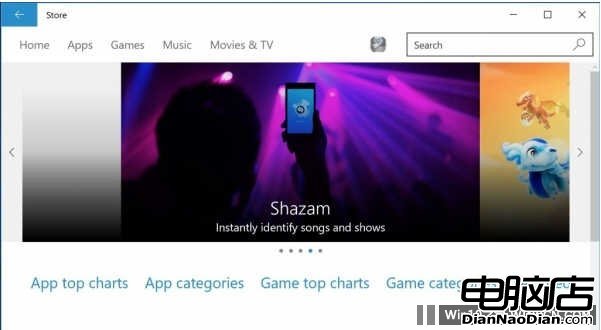
當微軟發布 Windows 8 時,他們允許用戶最多一次在5台設備中安裝應用。到了 Windows 8.1 時,微軟將這一數字增加到81台。而如今 Windows 10 發布後,微軟又將數字降至10台。所以,如果你在 Windows 10 更新之前擁有超過10台 Windows 設備,那麼就超出了 Windows 10 中的設備上限,所以 Windows 10 應用商店就會顯示“設備數達到上限”錯誤。
那麼如何解決這一問題呢?
很簡單,只需點擊登錄你的 Microsoft 賬戶,然後在列表中移除你不再需要的設備即可。