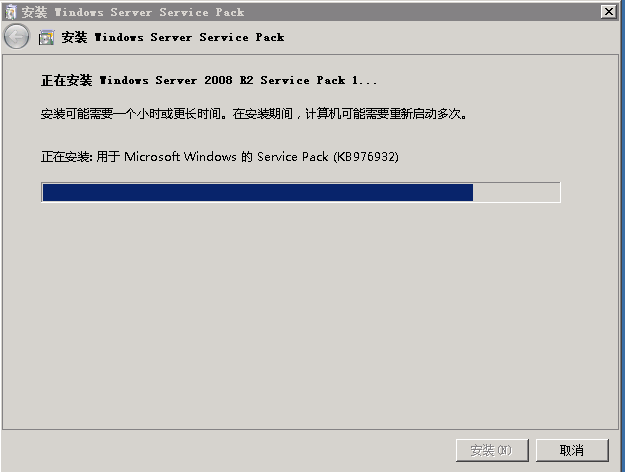最近在為Windows Server 2008 R2 打sp1補丁時出現“發生未知錯誤”,詳細信息錯誤:0x800f0818:
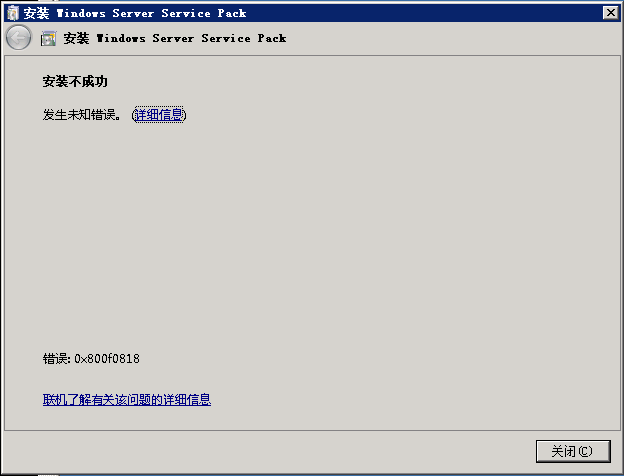
google後找到解決問題步驟,參照:http://www.wikihow.com/Fix-Error-0x800F0818-when-Installing-Service-Pack-1-(Windows-7)
1、下載與你操作系統對應的系統快速升級工具:System Update Readiness Tool
當前為:http://www.microsoft.com/zh-cn/download/confirmation.aspx?id=14668
2、下載完成後打開,程序自動檢測並進行補丁檢測並進行修復。
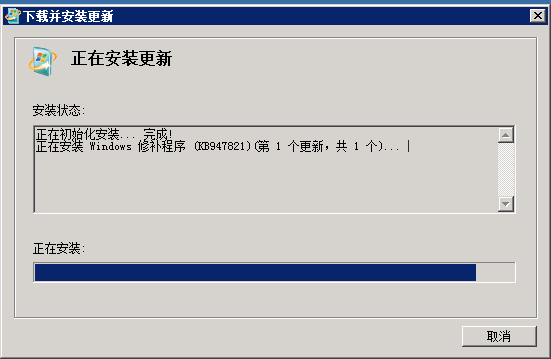
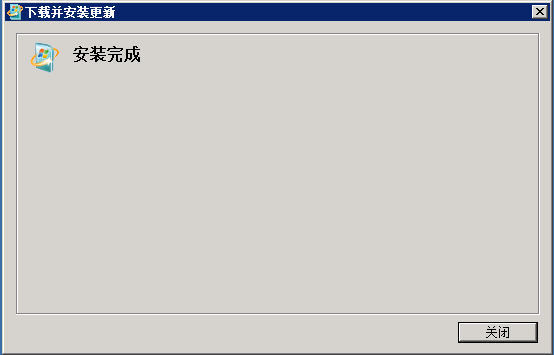
3、在本例中,運行中輸入:%systemroot%\Logs\CBS\,打開CheckSUR文件,可以看到找到一個錯誤並進行了修復
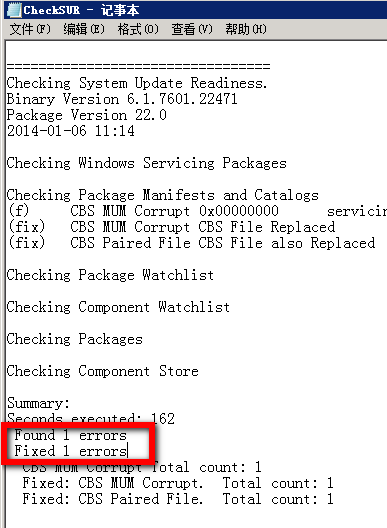
4、再次運行sp1進行安裝,錯誤解除。