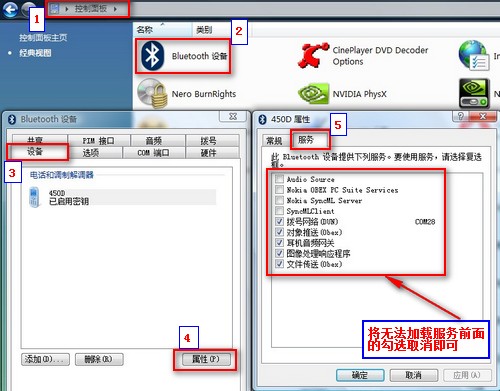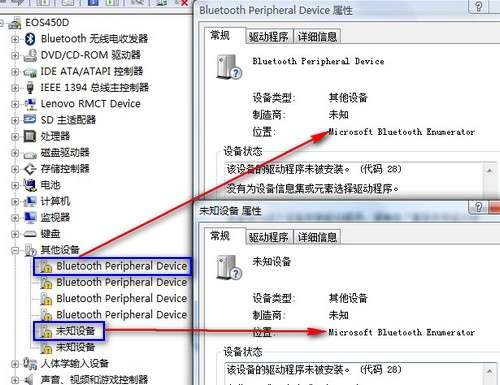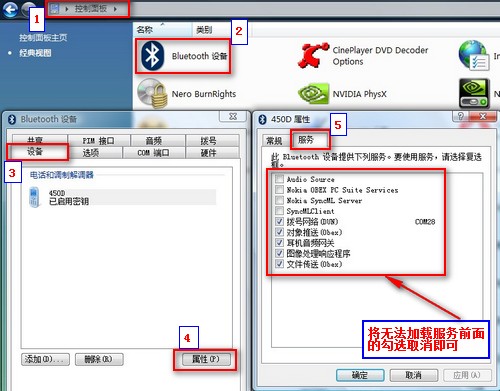通過筆記本藍牙和手機配對並傳輸文件後筆記本會提示發現新硬件的向導,且通過常規方式無法正常加載驅動,同時設備管理器中其他設備下出現“Bluetooth Peripheral Device”設備和“未知設備”,嘗試刪除設備後系統仍會自動加載,具體現象如下圖
1、發現新硬件提示:

2、設備管理器圖示:
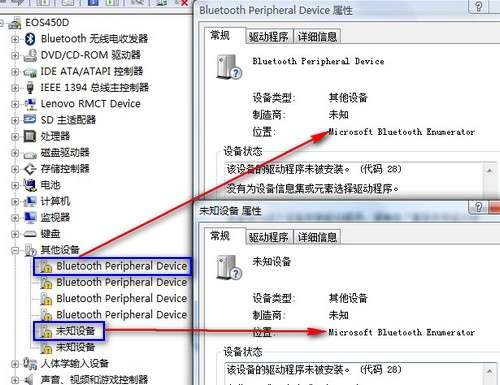
windows系統及藍牙模塊廠商所帶的驅動均是針對一些常用的藍牙功能,如果連接藍牙設備的服務功能較多,但vista系統及驅動不具備,就會產生Bluetooth Peripheral Device設備或未知設備。
解決步驟:關掉相關服務後設備管理器即可恢復正常,具體方法見如下圖示: