在VISTA系統下,除了在使用系統屬性裡查看內存使用狀態,還可以在命令行提示符下使用MEM 查看內存狀態。
下面是MEM命令使用參數:
C:\Users\lenovo>mem /?
Displays the amount of used and free memory in your system.
MEM [/PROGRAM | /DEBUG | /CLASSIFY]
/PROGRAM or /P Displays status of programs currently loaded in memory.
中文解釋:顯示正加載進入內存的程序狀態。不能將 /program 開關和 /debug 開關或 /classify 開關一起使用。可以將 /program 縮寫為 /p。
/DEBUG or /D Displays status of programs, internal drivers, and other
information.
中文解釋:顯示當前加載程序和內部驅動程序的狀態,並顯示其他的編程信息。不能將 /debug 開關和 /program 開關或 /classify 開關一起使用。可以將 /debug 縮寫為 /d。
/CLASSIFY or /C Classifies programs by memory usage. Lists the size of
programs, provides a summary of memory in use, and lists
largest memory block available.
中文解釋:顯示加載到常規內存和高端內存區的程序狀態。該開關項以十進制和十六進制標記列出了每個程序的大小,並且提供了內存使用摘要,並列出了可用的最大內存塊。不能將 /classify 開關和 /program 開關或 /debug 開關一起使用。可以將 /classify 縮寫為 /c。
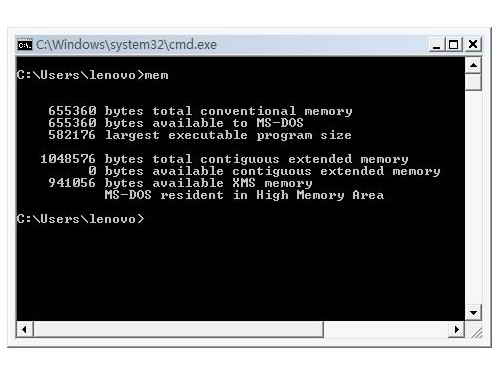
注意:此命令不需要管理員權限就能運行