WindowsXP用戶對“分組相似任務欄”一定不陌生,通過任務欄上的“相似程序”的分組,用戶可以快速定位到對象程序。當Windows系統進入到Windows7之後,超級任務欄上的JumpList功能和“分組相似任務欄”極為相似,但又比“分組相似任務欄”更為強大。雖說是強大,但這個功能還有些許的不足,它只在“同類”程序、文檔之間跳轉,而不提供跨文件類間的跳轉。
比如,當你在使用IE訪問多個頁面後,JumpList可將這些頁面記錄下來,方便用戶快速跳轉進入;當你使用WindowsMediaPlayer播放媒體文件後,它同樣可以記錄下來,以方便用戶在任務欄上快速跳轉。但JumpList不允許IE和WindowsMediaPlayer之間進行跳轉。
對此,有國外用戶專門開發了一款小軟件:JumplistLauncher(點擊下載)。JumplistLauncher這款軟件僅僅只有472KB,但別看它體積小,它可以完美兼容Windows7並讓Windows7超級任務欄更為強大。
JumplistLauncher屬綠色軟件,無須安裝,雙擊其中的EXE文件即可運行。
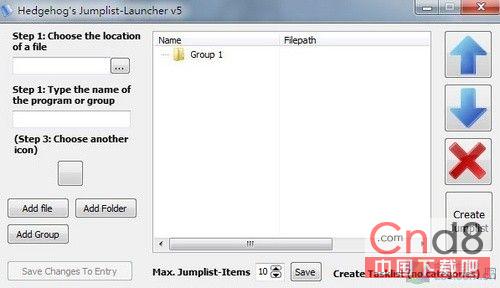 JumplistLauncher
JumplistLauncher
JumplistLauncher的操作界面非常簡單,筆者以從上到下,從左到右的順序將其功能按鈕逐一做介紹即可。
Choose the location of a file:選擇一個文件;
Type the name of the program orgroup:選擇文件類型或程序組;
Choose anothericon:選擇其它文件圖標(即添加其它文件到JumplistLauncher);