解決方案1:重置Internet Explorer默認選項
1. 在Internet Explorer浏覽器中,打開“工具”選項,打開“Inetnet 選項”對話框。單擊“高級”選項卡。在“重置 Internet Explorer 設置”下,單擊“重置”。
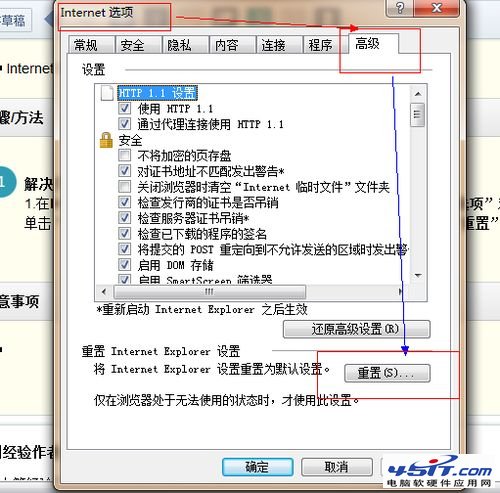 2. 然後再次單擊“重置”。(您也可以勾選“刪除個性化設置”,以將相應的個性化信息重置為默認設置。)
2. 然後再次單擊“重置”。(您也可以勾選“刪除個性化設置”,以將相應的個性化信息重置為默認設置。)
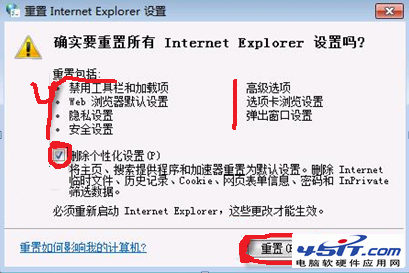 3. Internet Explorer 完成重置設置後,單擊“重置 Internet Explorer 設置”對話框中的“關閉”。
3. Internet Explorer 完成重置設置後,單擊“重置 Internet Explorer 設置”對話框中的“關閉”。
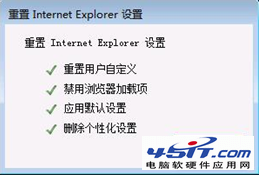 關閉所有的浏覽器窗口,再次啟動 Internet Explorer。在歡迎使用界面,點擊下一步完成即可。 解決方案2:卸載Internet Explorer浏覽器後重新安裝浏覽器
關閉所有的浏覽器窗口,再次啟動 Internet Explorer。在歡迎使用界面,點擊下一步完成即可。 解決方案2:卸載Internet Explorer浏覽器後重新安裝浏覽器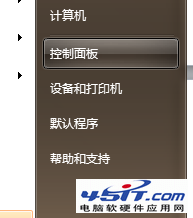 2. 打開“程序”
2. 打開“程序”
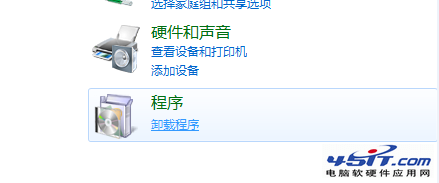 3. 打開“打開或關閉Windows功能”
3. 打開“打開或關閉Windows功能”
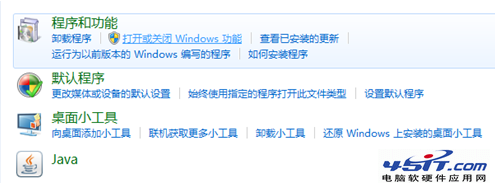 4.關閉Internet Explorer,即在Internet Explorer前去掉打勾,卸載Internet Explorer。在彈出的對話框中選擇“是”。
4.關閉Internet Explorer,即在Internet Explorer前去掉打勾,卸載Internet Explorer。在彈出的對話框中選擇“是”。
 5. 關閉完成之後,
5. 關閉完成之後,