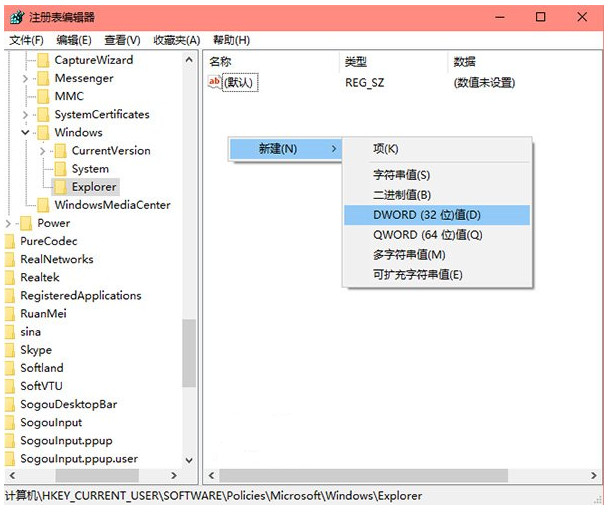具體方法如下:
1、在Cortana搜索欄輸入regedit後回車,進入注冊表編輯器。
2、定位到HKEY_CURRENT_USERSOFTWAREPoliciesMicrosoftWindowsExplorer
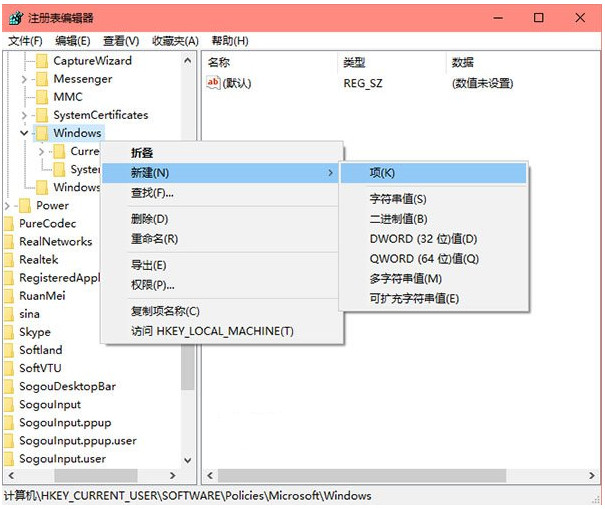
注意,若沒有“Explorer”項,可自己新建一個(在Windows文件夾上點右鍵,選擇新建→項)
3、在Explorer中新建→DWORD(32位)值,重命名為DisableNotificationCenter,如下圖—

4、雙擊DisableNotificationCenter,將數值數據改為 1,點擊“確定”,如下圖—