1、進入BIOS,找到secure boot mode 回車改為custom這時下面的選項就可以選了。

2、回車key msnagement,找到install all factory default keys回車,選YES再回車,下面各項右邊都變成 installed就行了。
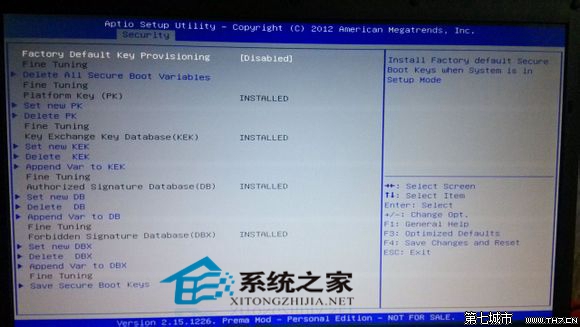
3、退到上一級界面,將secure boot mode改回standard保存退出,重啟電腦,開始桌面水印去除完成。
刪掉Win8.1桌面右下角的secure boot未正確配置的水印,感覺桌面看著舒服多了。雖然此操作需要更改BIOS設置,但步驟不多,相信大家能夠完成。