Win10如何禁用bing工具欄?bing工具欄是什麼?bing工具欄是浏覽網頁搜索的一個工具。安裝好Win10系統後,Win10系統的bing工具欄總是會跳出來更新,用戶們表示很煩擾。那麼,Win10系統下要如何禁用bing工具欄呢?下面一起跟小編來看看詳細的方法吧!
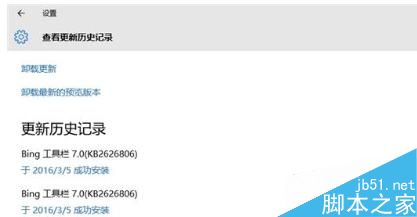
Win10系統bing工具欄關閉自動更新的方法:
1、使用熱鍵,按Windows+X打開命令提示符模式(管理員下);
2、出現的命令窗口中, 輸入後面的命令 net stop cryptsvc 停止相關;
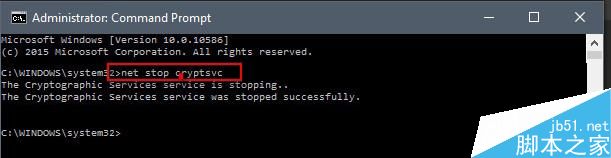
3、搜索並且打開C:\WINDOWS\System32目錄下的Catroot2文件夾,把這個文件夾重命名比如說Catroot2_bak,不推薦刪除,避免別的軟件需要;
4、重新打開服務,在剛才沒關閉的命令提示符處輸入命令,如果關閉了再重新打開一個,記得輸入一行後回車。
命令如下:
net start cryptsvc
exit
特別注意:不要重命名system32下的 Catroot 文件夾,別弄錯了!Catroot2 文件夾是由Windows自動重新創建的,但Catroot文件夾在刪除後將不重新創建。
如果你也碰到該問題,不妨按照以上教程設置下。以上就是小編帶來的Win10禁用bing工具欄的方法,感謝大家的閱讀,更多內容請關注本網站!