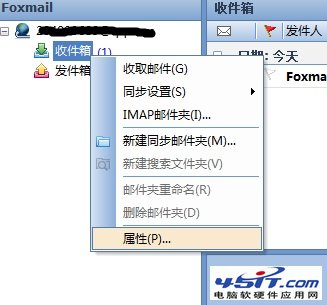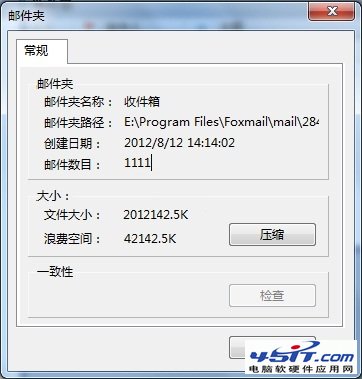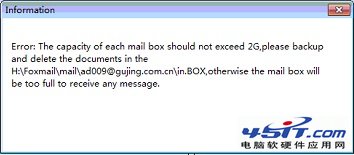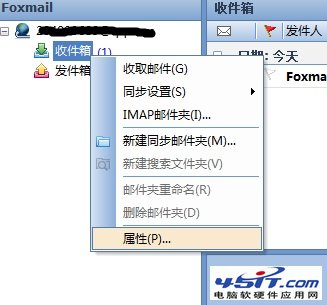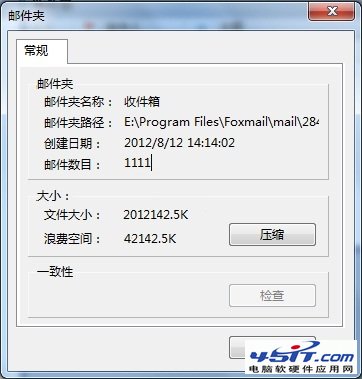故障現象:
FOXMAIL郵箱在接受郵件的時候,提示報錯:
The capacity of each mail box should not exceed 2G,please backup and delete the documents in the x:\Program Files \Fox\mail\
[email protected]\in.box,otherwise the mail box will be too full to receive any meassage
此報錯的原因是因為Foxmail的郵件存儲容量超過了2G,造成了郵件無法繼續下載.
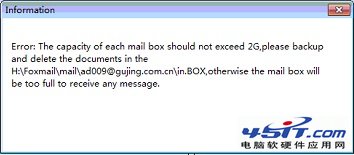
解決方案:
1、首先打開foxmail郵箱,按照文件大小進行排序,找出占用空間最較大的郵件,刪除(沒有用的文件)。
2、鼠標右鍵點擊
[收件箱],選擇
[屬性],在打開的郵件夾窗口中,點解壓縮,釋放已經刪除的郵件空間,之後重新點擊收取郵件,恢復正常。