你是否在使用雲服務器的時候網站出現打不開的狀況,那麼多半是vps的80端口未打開或被封了,那麼CentOS要如何打開vps 80端口呢?需要通過防火牆打開,具體的隨小編一起來了解下吧。
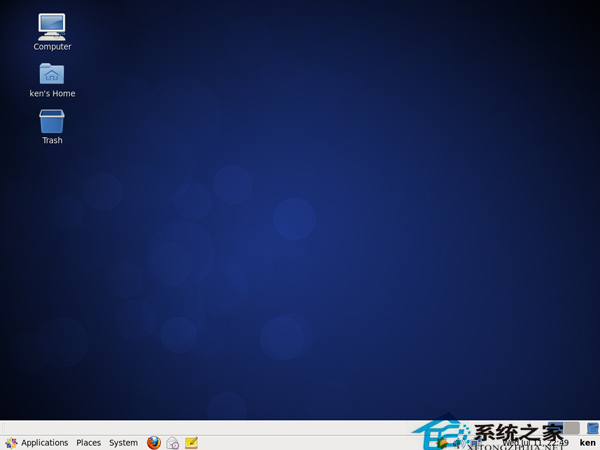
CentOS 防火牆開啟80端口
#/sbin/iptables -I INPUT -p tcp --dport 80 -j ACCEPT
#/sbin/iptables -I INPUT -p tcp --dport 22 -j ACCEPT
然後保存:
#/etc/rc.d/init.d/iptables save
注意需要重啟服務哦:執行service iptabels save 與 service iptables restart
端口查看方法:
vhost]# /etc/init.d/iptables status
Table: filter
Chain INPUT (policy ACCEPT)
num target prot opt source destination
1 ACCEPT tcp -- 0.0.0.0/0 0.0.0.0/0 tcp dpt:80
2 ACCEPT tcp -- 0.0.0.0/0 0.0.0.0/0 tcp dpt:80
Chain FORWARD (policy ACCEPT)
num target prot opt source destination
Chain OUTPUT (policy ACCEPT)
num target prot opt source destination
上面就是CentOS系統vps打開80端口的方法介紹了,很多人在開啟80端口後不知如何查看,所以本文還介紹了vps 80端口的查看方法。